AI Models & Privacy
Choose between local models (privacy) or frontier models (power)
Why Use Local Models?
✓ Privacy & Security
Your code and conversations never leave your machine
✓ One-Click Management
Download models and start servers with Cue's GUI - no terminal commands
✓ Offline Access
Work without internet connection once models are downloaded
✓ No API Costs
No usage limits, monthly fees, or per-token charges
Setup Options
Ollama (Recommended)
Easy-to-use desktop application for running local digital models
Install Ollama:
Then start Ollama service:
Model Discovery in Cue
Once Ollama is installed, Cue's built-in model discovery feature makes it easy to browse and download models directly from the app.
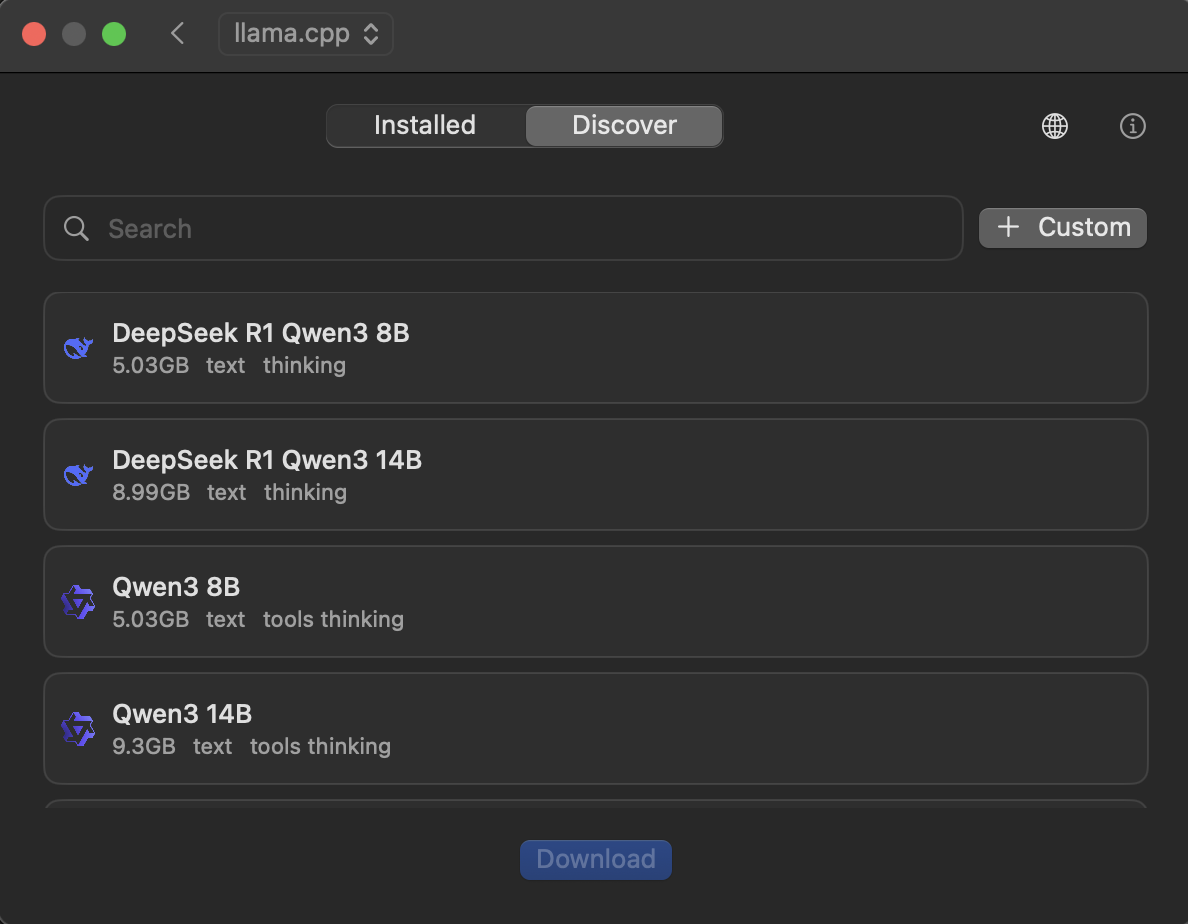
How it works:
- Open Cue and go to Settings → Providers
- Enable Ollama provider
- Browse available models in the Model Discovery section
- Select a model and click the Download button
- Start chatting once the download completes!
llama.cpp (Advanced)
High-performance C++ implementation for technical users
Install llama.cpp:
That's it! Cue handles the rest.
One-Click Model Management
Once llama.cpp is installed, Cue provides a complete GUI for downloading GGUF models and managing servers - no command line needed!
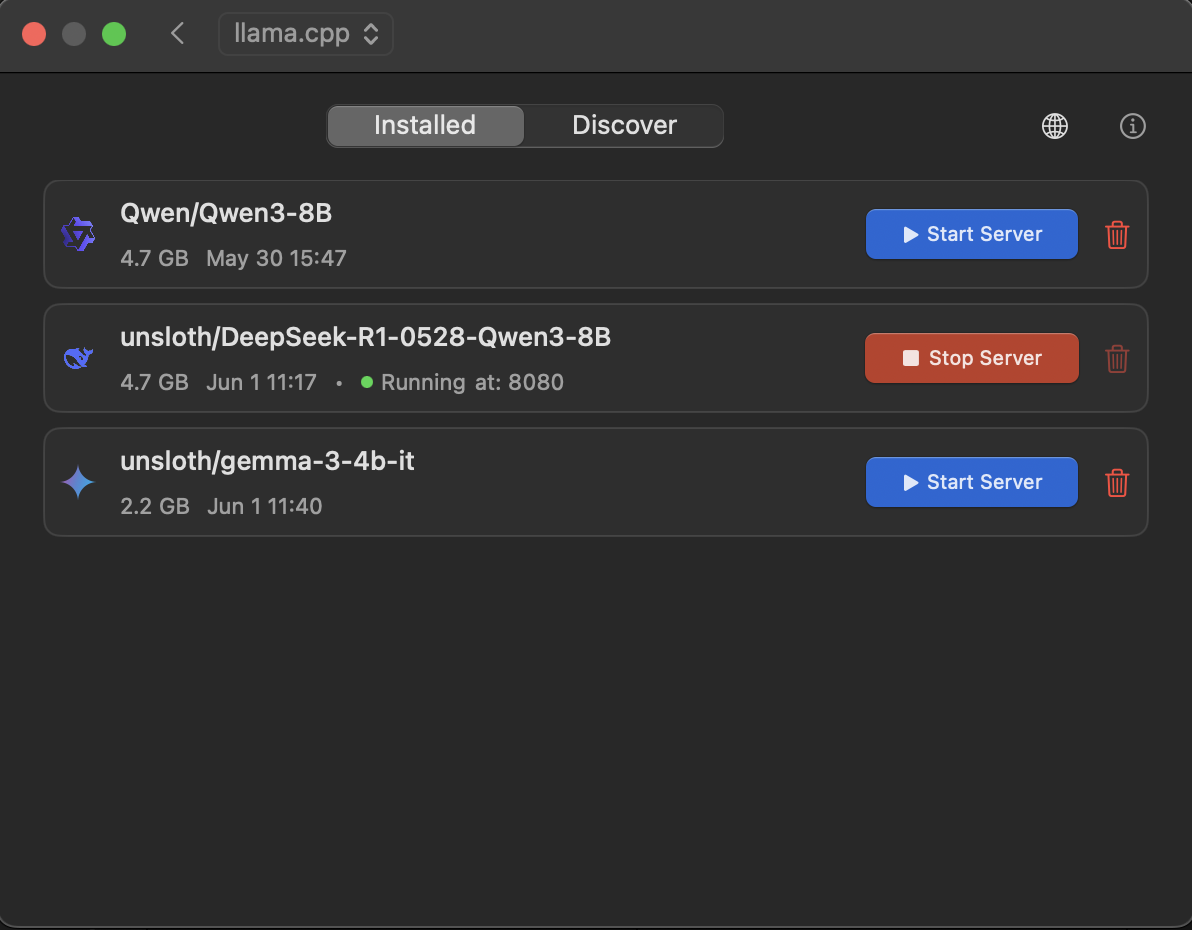
What Cue does for you:
- Browse and download GGUF models from HuggingFace
- Configure server settings (port, context size, Jinja templates)
- Start/stop servers with one click
- Monitor running servers and their status
- Automatically manage model paths and configurations